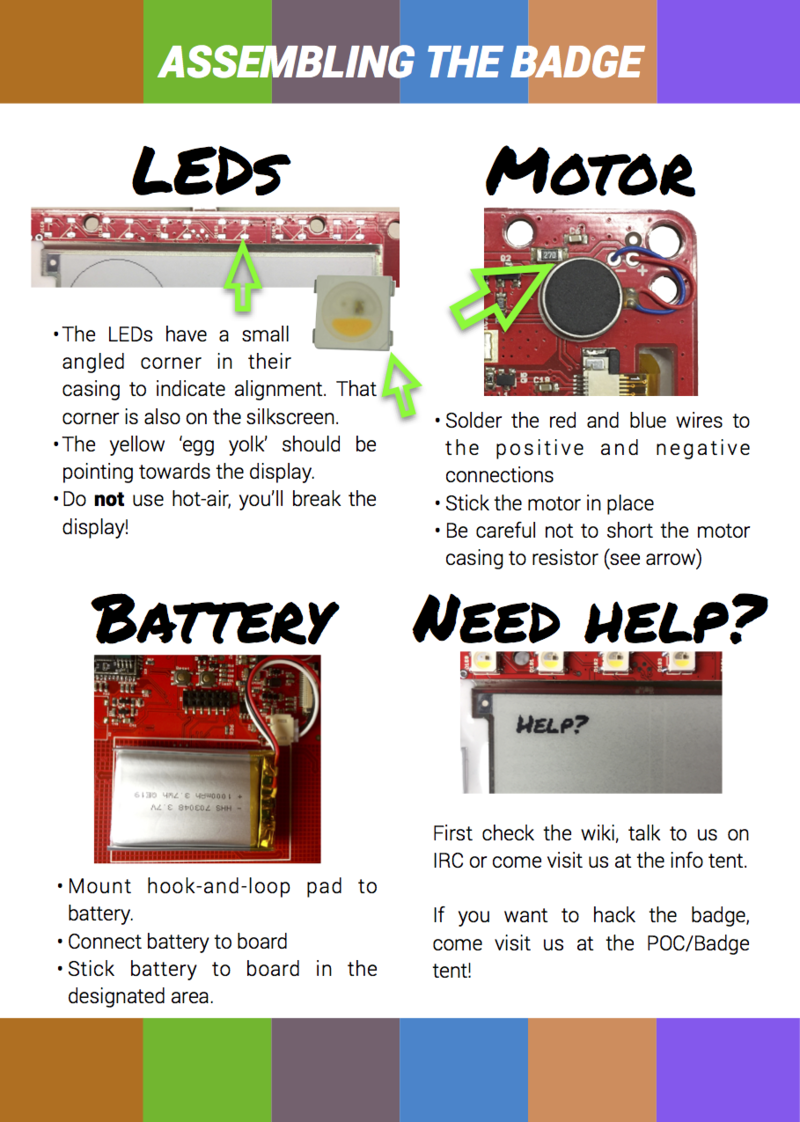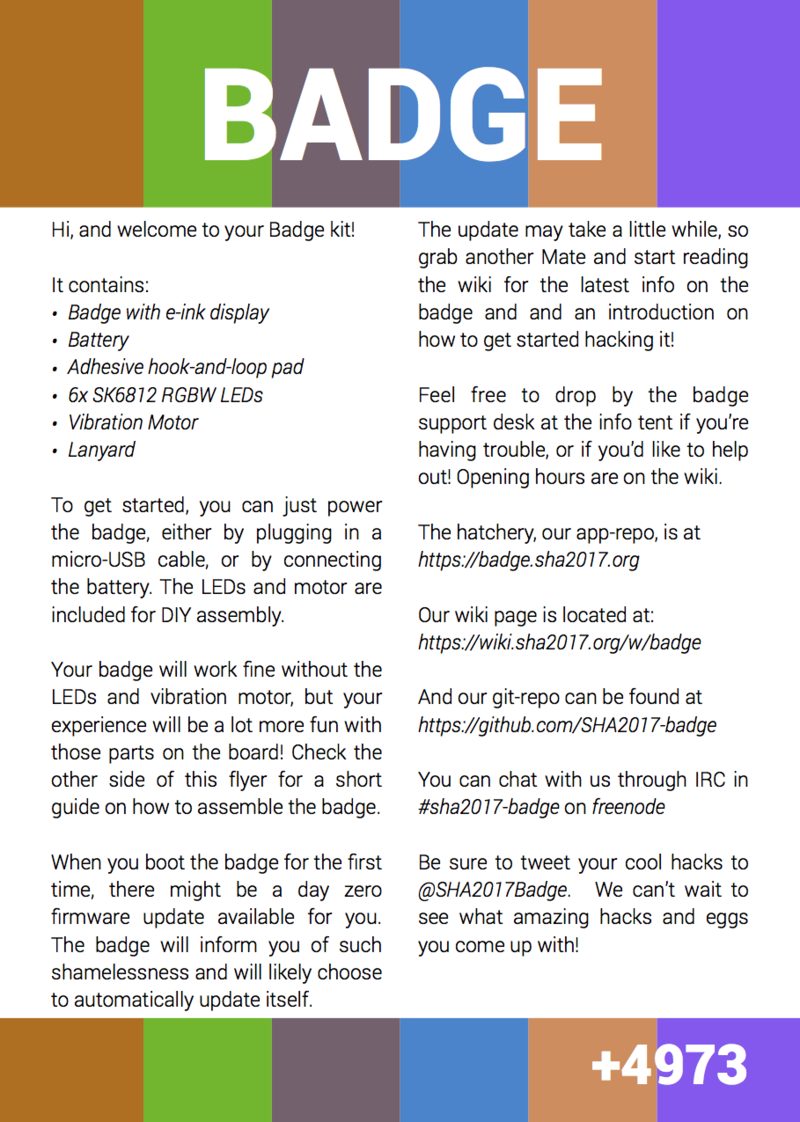SHA2017Badge/Documentation/Assembly
Jump to navigation
Jump to search
At SHA2017 a nice flyer (see below) was supplied in the bag that contained the badge and components.
If you managed to get hold of a never used (prestine) badge after SHA2017 you need to do some magic to get things going:
WiFi setup[edit]
If you want to be able to follow the instructions on the flyer and re-create the full SHA2017 experience, setup a WiFi network with these characteristics:
- SSID:
SHA2017-insecure - no security options - just an open network
OTA upgrade[edit]
The first thing to do after starting up the badge for the first time is do an OTA (Over The Air) update. This will make a connection with the hatchery and download the latest available version of the badge software.
After doing the OTA upgrade you can proceed with SHA2017Badge/Documentation/First_boot.