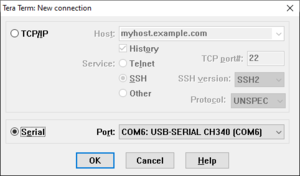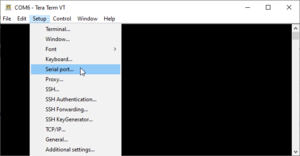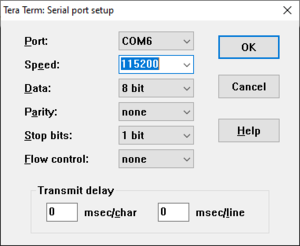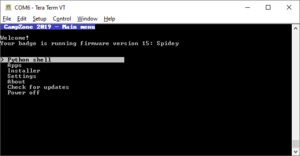Communicate with your badge in Windows
If you want to communicate with your badge, but you don't have Linux, not to worry.
First, get Tera Term.
Install Tera Term and open it.
Tera Term will open and you will see this prompt automatically:
Make sure to select the Serial option. If you have your badge connected to your PC prior to opening Tera Term, you should see it automatically. If not, restart Tera Term.
Press OK and go to the Setup option at the top of the Tera Term window. In the dropdown menu, click Serial port.
You will get the Serial port setup. Change the Speed from 9600 to 115200 and press OK.
A blank screen will appear, just press the spacebar and you will be greeted by the menu of your badge.
Use the arrow keys on your keyboard to navigate, and enter to select.
If you want to cancel or abort anything, use Ctrl+C. Then use Ctrl+D to reboot your badge. This saves a reconnect or battery pull.
From here you can go to various sections